
Navigating Technical Debt
We don't spend enough time doing maintenance! We have too much legacy code! We only build new features and never cleanup the old things we made! We have too much technical debt! Sound familiar? If you have been involved in any meaningful software development project – especially one that is large – you will have heard complaints like this. It's a topic that many software developers (including yours truly) are passionate about.
I would be willing to bet that if you surveyed random developers at a conference, you would find that the majority of them consider technical debt to be a significant problem in their organization. I would also be willing to bet that they could not agree on what the problem is and how to address it. The issue is further complicated by the fact that many businesses seem to not care about tech debt.
In this post I want to explore the idea of technical debt. What is it? Can we measure it? What can we do about it?
What Is Technical Debt? #
The term is used to describe things from "we don't use the shiny new framework" to "this code is not written in the style I like" and even "I inherited the code from someone else". Let's start by looking at Ward Cunningham's original definition:
Shipping first-time code is like going into debt. A little debt speeds development so long as it is paid back promptly with refactoring. The danger occurs when the debt is not repaid. Every minute spent on code that is not quite right for the programming task of the moment counts as interest on that debt. Entire engineering organizations can be brought to a stand-still under the debt load of an unfactored implementation, object-oriented or otherwise.
- Ward Cunningham
This definition focuses on technical debt being a trade-off when developing new features and that it is not always bad as long as its addressed promptly. The problem though is that unlike financial debt, who is responsible for making sure an organization can handle more technical debt? Can an organization be "technical debt" bankrupt? When organizations start thinking of this in terms of "debt" they quickly realize that there don't seem to be any consequences of the debt, so they ignore it.
Steve Freeman (whose work I first encountered in the wonderful book Growing Object-Oriented Software, Guided by Tests) describes technical debt as an "Unhedged Call Option". This definition highlights the unpredictability of cost. Unlike debt – where we know what the interest rate will be – options could be infinitely more costly than doing the work in the first place. I like this definition because it brings forth this idea that the cost can become due suddenly and without warning, and we need to understand where to focus our efforts because the "debt" is a disaster waiting to happen.
Lensing To Understand Technical Debt #

Michael Feathers has a great post – Lensing to Understand – about how we change our focus to understand a system. We focus on the high level system to identify potentially interesting areas and then drill down into details to investigate them. Once we have a better understanding, we zoom back out to see how it affects the system as a whole. The idea of "lensing" is really important when it comes to understanding technical debt.
Starting with a systems view and then drilling down into the details may be a better way to understand the system. Where do people encounter the most issues? Are some parts of the system riskier than others? What parts of the system are most likely to change in the future? These are the kinds of questions we need to be asking. Too often we focus on bits of code and forget the context of the systems it's used in – which is extremely important.
So how do we identify risks in our codebase? Adam Tornhill has a great talk on "Prioritizing Technical Debt" where he talks about how we can use metrics to identify risks in our codebase. If we have a way to find out where to focus our efforts we can get a lot more value out of the work we do – allowing us to ship quicker and build high quality features. I really liked this talk and I recommend watching it.
Adam has a few metrics that he uses to identify risks:
- File Hotspots: Files that are changed frequently
- Method Hotspots: Methods in hotspot files that are changed frequently
- Complexity: Files that are hard for humans to understand
If we find places that meet all three of these criteria we have a high risk area that we should focus on.
Hotspot Analysis #
To demonstrate application of these metrics I am going to run them on the TwitchEverywhere code – which is a C# library I wrote for a side project.
File Hotspots #

Let's start with file hotspots. I'm going to look at commits from the past year and see which files have been changed the most. Turns out there is a simple bash command that can do this:
git log --since='1 year ago' --name-only --pretty=format: | sort | uniq -c | sort -nr
Running this on the TwitchEverywhere code gives the following results:
Data results (top 20, commit count per file for past year)
| Path | Count |
|---|---|
| TwitchEverywhereCLI/TwitchConnection.cs | 46 |
| TwitchEverywhere/Implementation/TwitchConnector.cs | 36 |
| TwitchEverywhere.Benchmark/MsgBenchmark.cs | 20 |
| TwitchEverywhere/Implementation/MessagePlugins/MessagePluginUtils.cs | 18 |
| TwitchEverywhere/TwitchEverywhere.cs | 14 |
| TwitchEverywhere.UnitTests/TwitchConnectorTests/NoticeTests.cs | 13 |
| TwitchEverywhere.UnitTests/TwitchConnectorTests/PrivMsgTests.cs | 13 |
| TwitchEverywhere/Implementation/MessageProcessor.cs | 13 |
| TwitchEverywhereCLI/Program.cs | 12 |
| TwitchEverywhere.Rest/Implementation/RestApiService.cs | 11 |
| TwitchEverywhere.Rest/RestClient.cs | 11 |
| TwitchEverywhere/ITwitchConnector.cs | 11 |
| TwitchEverywhere.Irc/Implementation/TwitchConnector.cs | 10 |
| TwitchEverywhere.Rest/IRestApiService.cs | 10 |
| TwitchEverywhere.UnitTests/TwitchConnectorTests/ClearChatTests.cs | 10 |
| TwitchEverywhere.Irc/Implementation/MessageProcessor.cs | 9 |
| TwitchEverywhere/Implementation/MessagePlugins/ClearChatPlugin.cs | 9 |
| TwitchEverywhere/Implementation/MessagePlugins/PrivMsgPlugin.cs | 9 |
| TwitchEverywhere/Types/PrivMsg.cs | 9 |
| TwitchEverywhere.Irc/ITwitchConnector.cs | 8 |
Data is nice, but it's hard to get a sense of the scale we are dealing with. Let's use a small python script to create a visualization of these file commit counts sorted from highest to lowest:
Python script for plotting the csv to a horizontal bar chart
import pandas as pd
import matplotlib.pyplot as plt
# Load the CSV file
df = pd.read_csv("myFile.csv")
df_filtered = df[df['Key'].str.endswith('.cs')]
df_sorted = df_filtered.sort_values(by='Value', ascending=False)
# Plotting
plt.figure(figsize=(25,10), dpi=50)
plt.bar(df_sorted['Key'], df_sorted['Value'], color='#26196f')
plt.xlabel('File')
plt.ylabel('Number Of Commits')
plt.title('Most Modified File By Commit Count')
plt.xticks(ticks=plt.xticks()[0], labels=[''] * len(plt.xticks()[0])) # hide labels on x-axis
plt.show()

Visualized like this there is a shocking revelation: a small percentage of files are responsible for the vast majority of commits! What if I told you that the distribution of commits per file in a codebase is common across most codebases? So common that it's a pattern that is seen regardless of factors like language, age, or size. Sounds crazy right? But we can test if it is true. I ran the file hotspot analysis on the following codebases:
Results for ASP.NET Core, Roslyn, Django and Linux

If you are familiar with the Pareto Principle – these distributions certainly seems to resemble it. It seems regardless of language, author, age and purpose – the same pattern emerges. Why do you think this is the case?
People do things because they are incentivized to do them. Adding to existing places is easier because we don't have to think about context, so it's faster to do. The social system incentivizes us to do things fast, but it comes at the cost of other things. There is a constant pressure to deliver features, and so the path of least resistance is very tempting.[1]
Method Hotspots #

From the previous example we saw that TwitchConnection.cs was by far the most commited to file in TwitchEverywhere.
We can use the following algorithm to find its hotspot methods:
- Get the commits for the file in the given time range
- Get the changes for the file in each commit
- Compare the current commit and the next commit
- Count the number of times each method was changed between commits
- Sort the methods by the number of changes
- Visualize the data
Finding method changes between commits (steps 3 and 4) using git is a little tricky – since it doesn't track methods.
In C# we can use Roslyn to get the changes for us and I created a small .NET project called DebtCollector.NET that can be used for this.
It's a simple library that uses LibGit2Sharp to extract data out of git and Roslyn to process the code.
These are the results for the TwitchConnection.cs file:

Data table for xray results
| Method Name | Count |
|---|---|
| MessageCallback | 25 |
| ConnectToRestClient | 11 |
| PrivMessageCallback | 7 |
| ClearChatCallback | 7 |
| Connect | 5 |
| ConnectToIrcClient | 5 |
| NoticeMsgCallback | 4 |
| ClearMsgCallback | 4 |
| WriteToStore | 3 |
| SaveBufferToFile | 3 |
| ConnectToIrcClientRx | 3 |
| WriteMessagesToStore | 2 |
| ClearMessageCallback | 2 |
| SaveBinaryDataToFile | 2 |
With this data its obvious I modify MessageCallback extremely often.
So this could be an interesting place to focus on during a refactoring session.
Code Complexity #

Doing a cyclomatic complexity analysis on the MessageCallback method in TwitchEverywhere gives a score of 18 (mildly complex).
It's not too complex, but I know from experience that this method is modified a lot because I was lazy and didn't make separate methods for each message type.
The method signature even gives a hint to this.
Instead, all the logic is in one method and ends up being changed really often.
So that's something I can focus on when I refactor this file.
No Silver Bullets #
There are no silver bullets in software development.
Commit hotspots could be the result of a developer who likes to make a lot of commits. Without context, it's hard to know if this is a problem in the specific situation. Technical debt is a complex problem that can be hard to define and even harder to solve. We can use metrics like hotspots to identify, investigate and communicate these risks effectively to others.
I hope this post has given you some ideas on how to navigate technical debt in your organization. If you have any questions or comments feel free to reach out to me on Mastodon or GitHub.


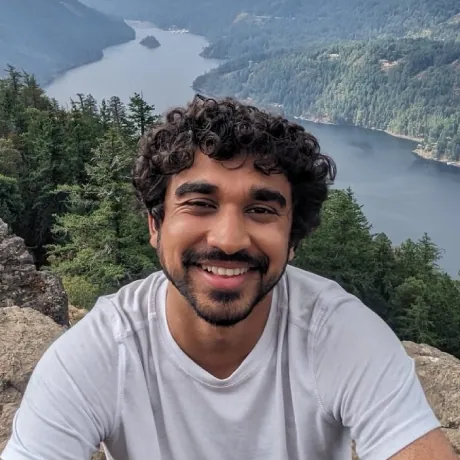

Comments